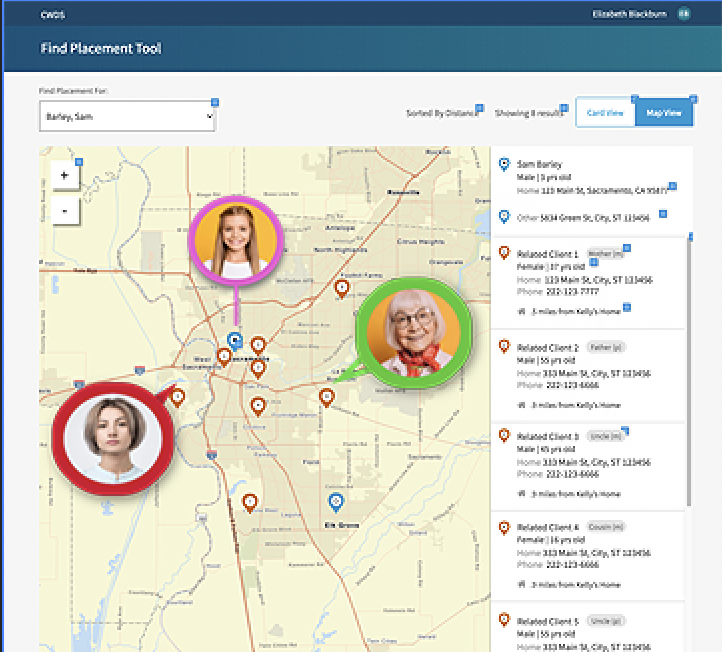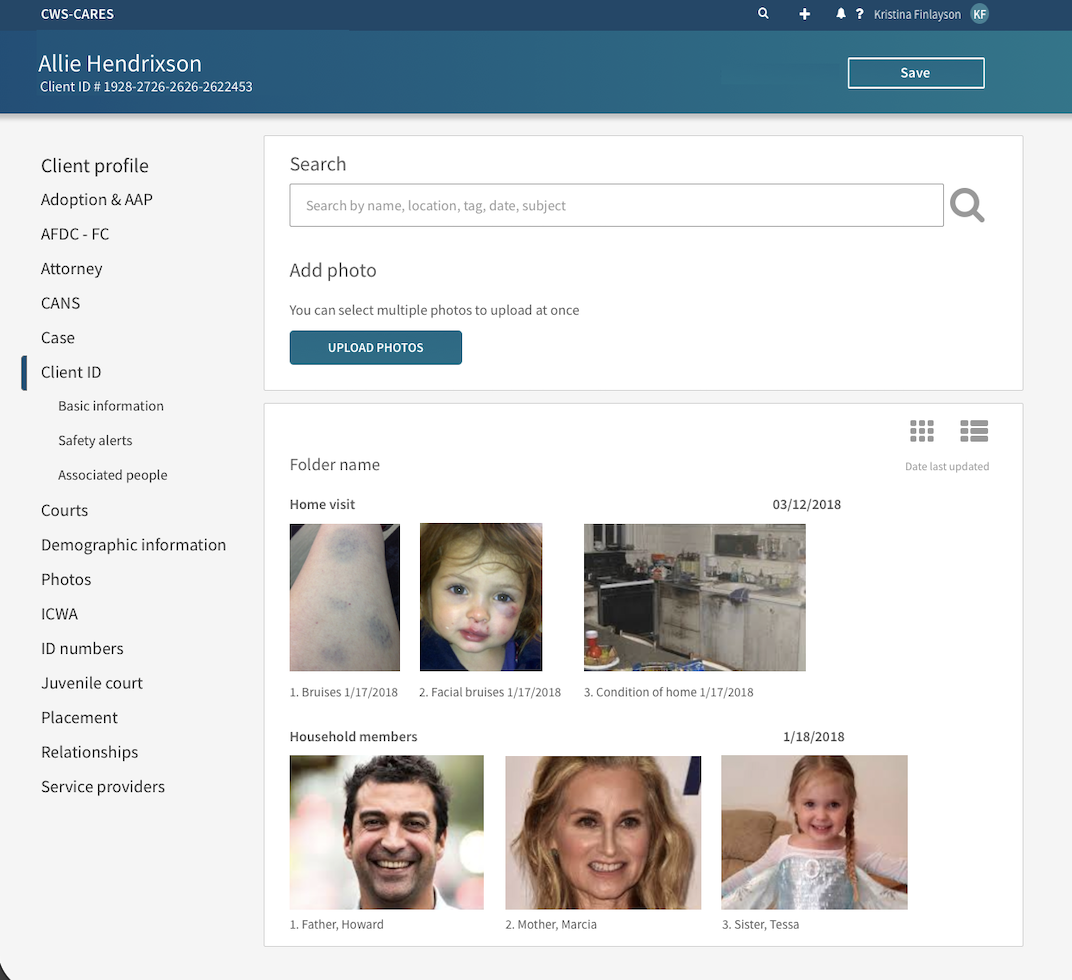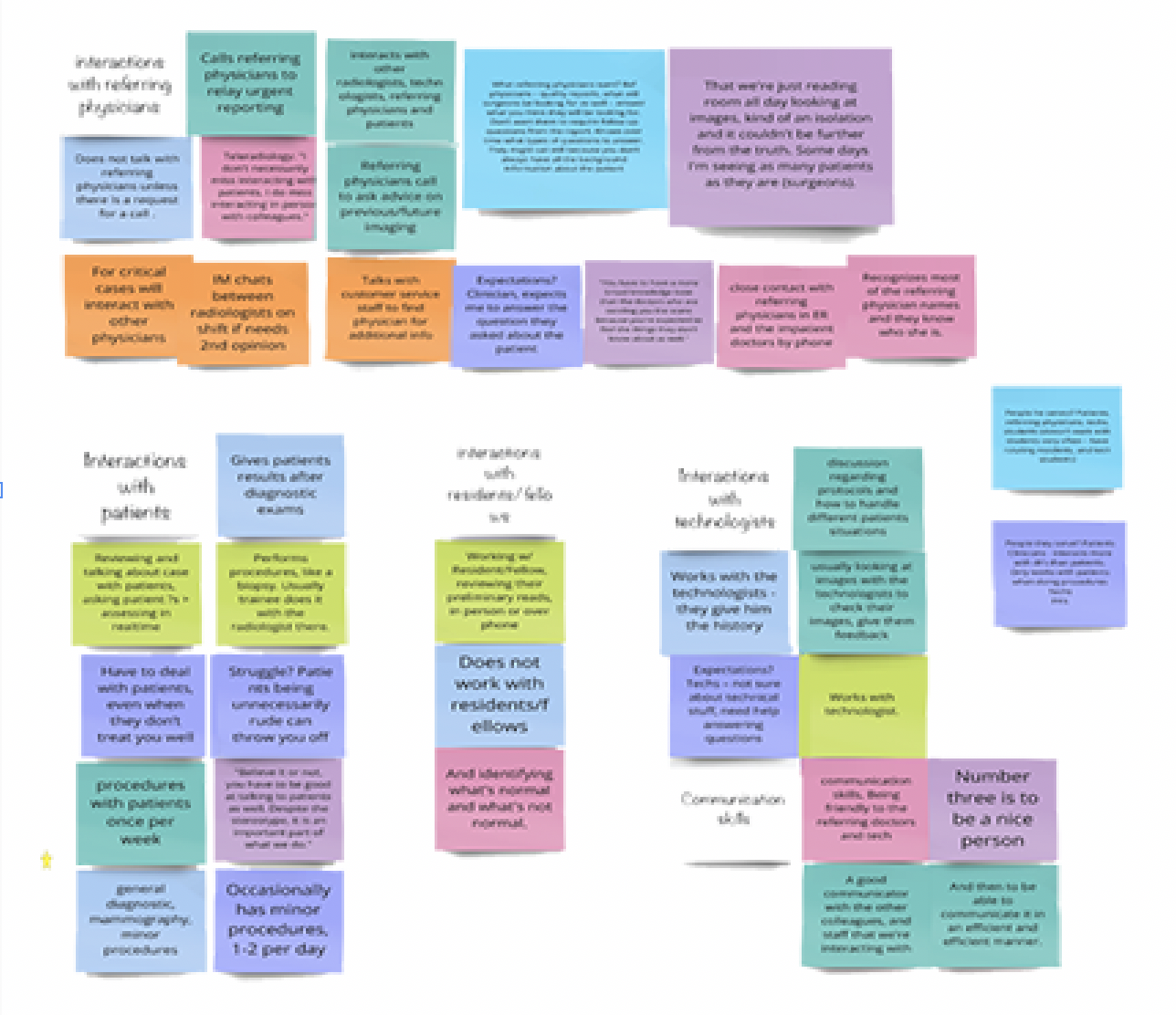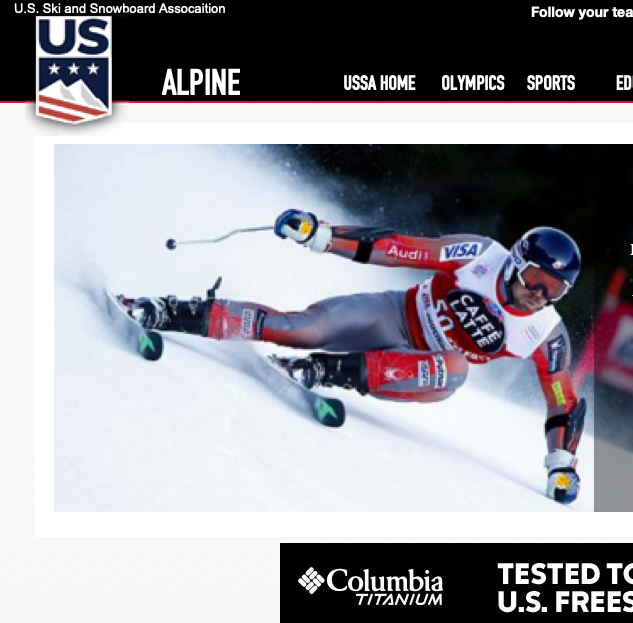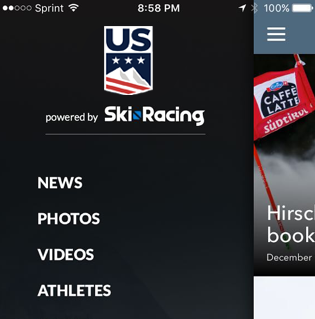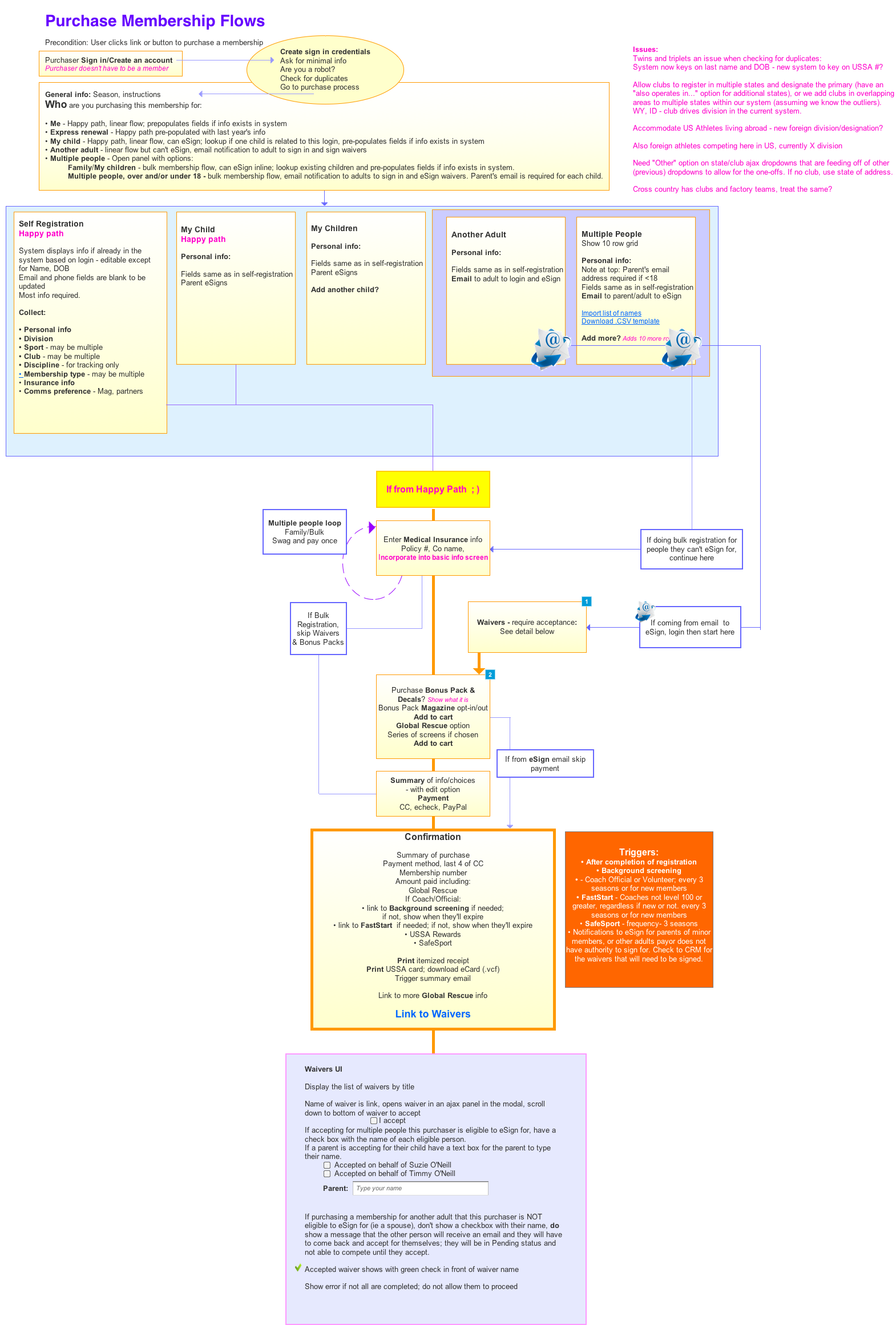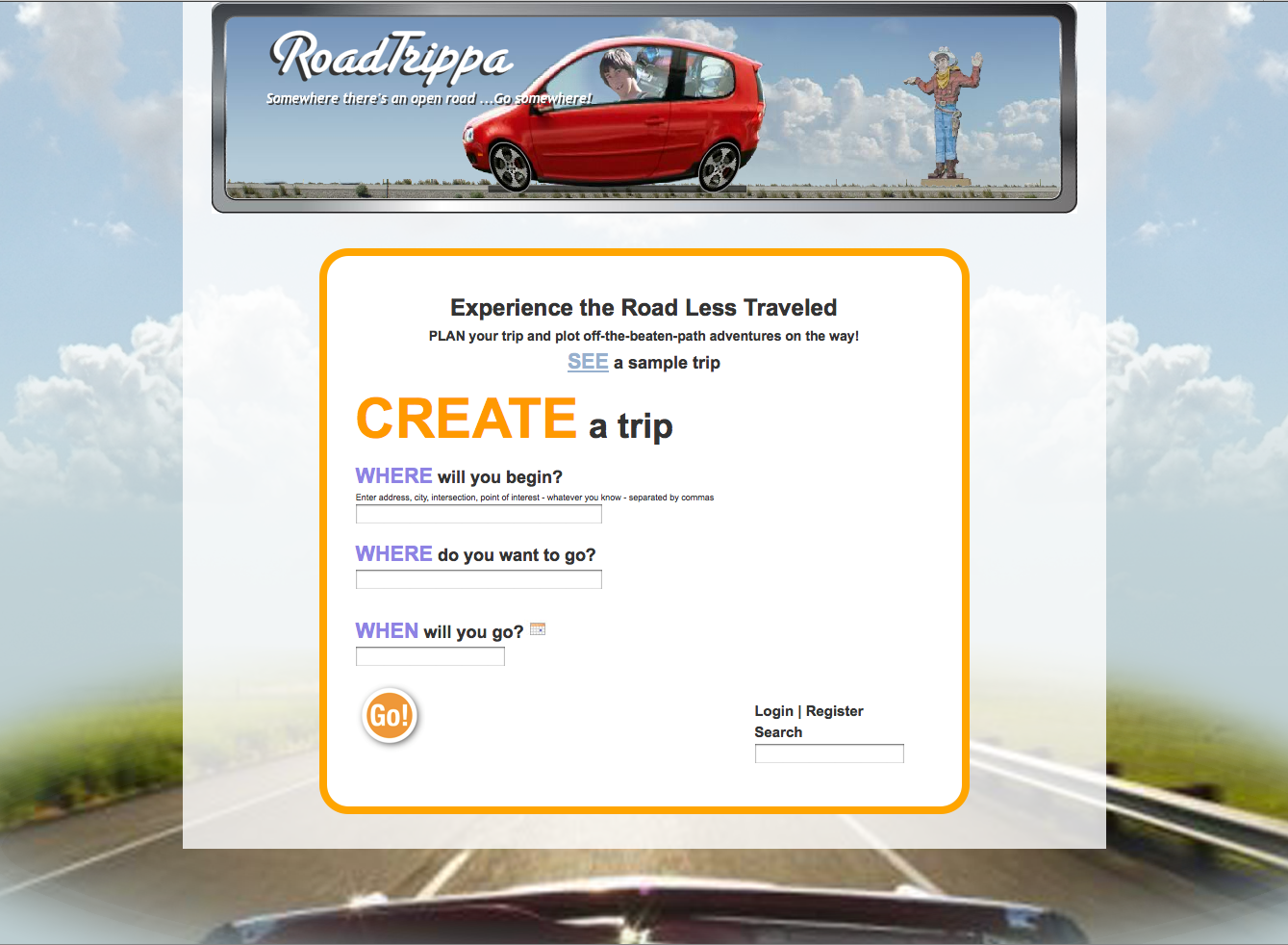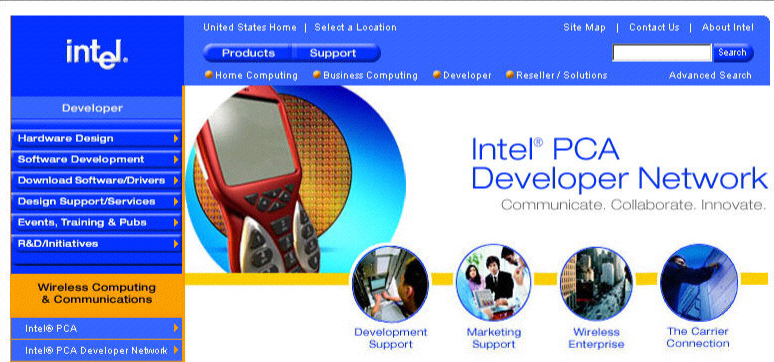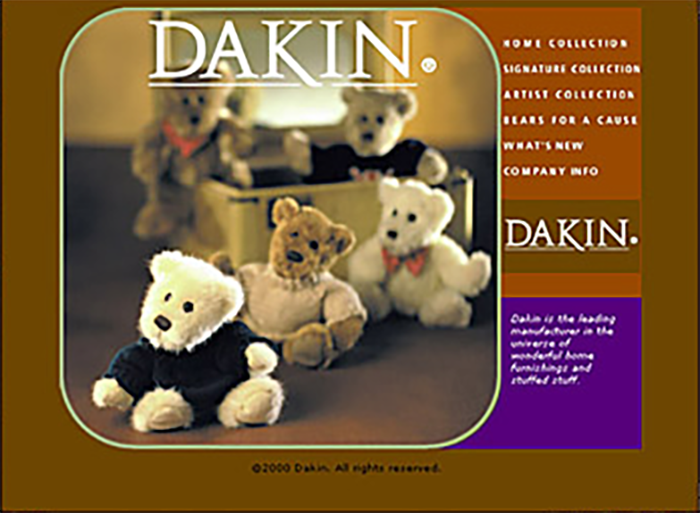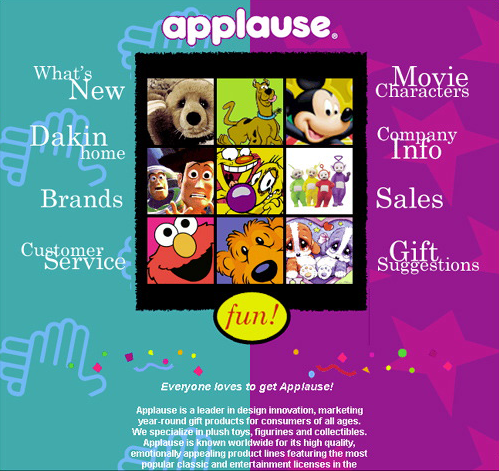×
 CWDS Case Study
CWDS Case Study
You're a social worker sitting in a cramped, dirty living room with three small children crying inconsolably; their father is being hauled off by police for domestic violence, and the mother is being attended to by paramedics for her serious injuries. You have just informed the parents that their children are to be removed and placed into protective custody. You take out your 15-year-old Dell laptop and portable dot matrix printer to enter case details regarding the removal of the children. You bounce around through the 20-year-old child welfare software to find the 12 screens with the required forms to fill out and print for Mom to sign. Meanwhile, your co-worker is frantically trying to find family, friends, or anyone familiar to the children who might be willing to take them, and with any luck, lives close to their home, school and friends. You hope she's successful; you dread the thought of spending the night in your office with the kids.
Social workers in the field often find themselves in emotionally charged situations. Speed and safety are of the utmost importance. The legacy IBM software they used was organized by topic, with small screens crammed with fields and 20 or so tabs that may each contain just one or two fields that they need. The legacy database also limited the functionality of the system, so many processes had to be completed offline to get the required information. Our service design approach was essential in revealing these touchpoints.
The State of California's Child Welfare Digital Services (CWDS) set out to modernize this system in a bold, first-of-its-kind (for the State) initiative, introducing Agile and Human-centered design to the State's tech services. The budget was $900,000,000. I was on a team of 24 UX researchers and designers. I was focused on the Case Management portion of the system: the child profile, information architecture, navigation, search, concurrent editing strategy and the native mobile app to be used in the field. We had several social worker SMEs on the project full-time to interview, and did ethnographic research in the field with others to build a service blueprint that revealed the worker journey and touchpoints with clients, systems, law enforcement, finance, courts, and more. We used these blueprints to prioritize and organize workflows throughout the application.
Because time is of the essence in much of their work, we organized the system around task flows. We mapped out the flows and information needed on each. We also mapped where the data entered could pre-populate other screens in other topic areas, which helped with the new Postgres database design. I conducted card sorts and tree tests with our SMEs to aid in designing the information architecture and navigation. We conducted co-design sprints with large groups of other social workers from various counties to dial in the most efficient screen layouts. Each flow was designed as a single-page application with a sticky navigation panel and tab-through navigation, allowing users to quickly move through the fields. For my work on the child profile, I began by aligning it with the legacy system and reorganizing the fields into flows that matched their usage in tasks, adding new fields as needed.
I designed a geolocation feature where the case worker could pin the location of the key points in a child's life to aid in placement - home, school, relatives, any extra-curricular activities, along with photos of key people. Photos were possible because many clients have been known to the system for a while, and social workers need to know who they are dealing with when on-site, especially in a heated emergency situation. Family would be interviewed to get information on relatives' locations and relationships to the children to determine if they were possibilities for placement. Potential placement options would then be interviewed and the home inspected for eligibility. The geolocation feature was important in placing children quickly, so they can see who's nearby, along with notes. The photos had color-coded borders to indicate a positive or negative relationship to the child; you don't want to place a child near a negative figure.
There could be multiple people editing the same records at the same time, overwriting each other or being locked out from being able to edit. I researched and presented a concurrent editing strategy to handle this situation.
Findings from our research influenced state policy. We were encouraged to call out areas where policy needed to be updated, changed or formed anew. I worked with the State Ombudsman and a panel of aged-out foster care system kids on the impact of our findings on both the law and our new system, to make suggestions for changes.
The project has continued since my team's 2-year contract was up. The outcome will be a modern, comprehensive application with a native app, built on the Salesforce platform.
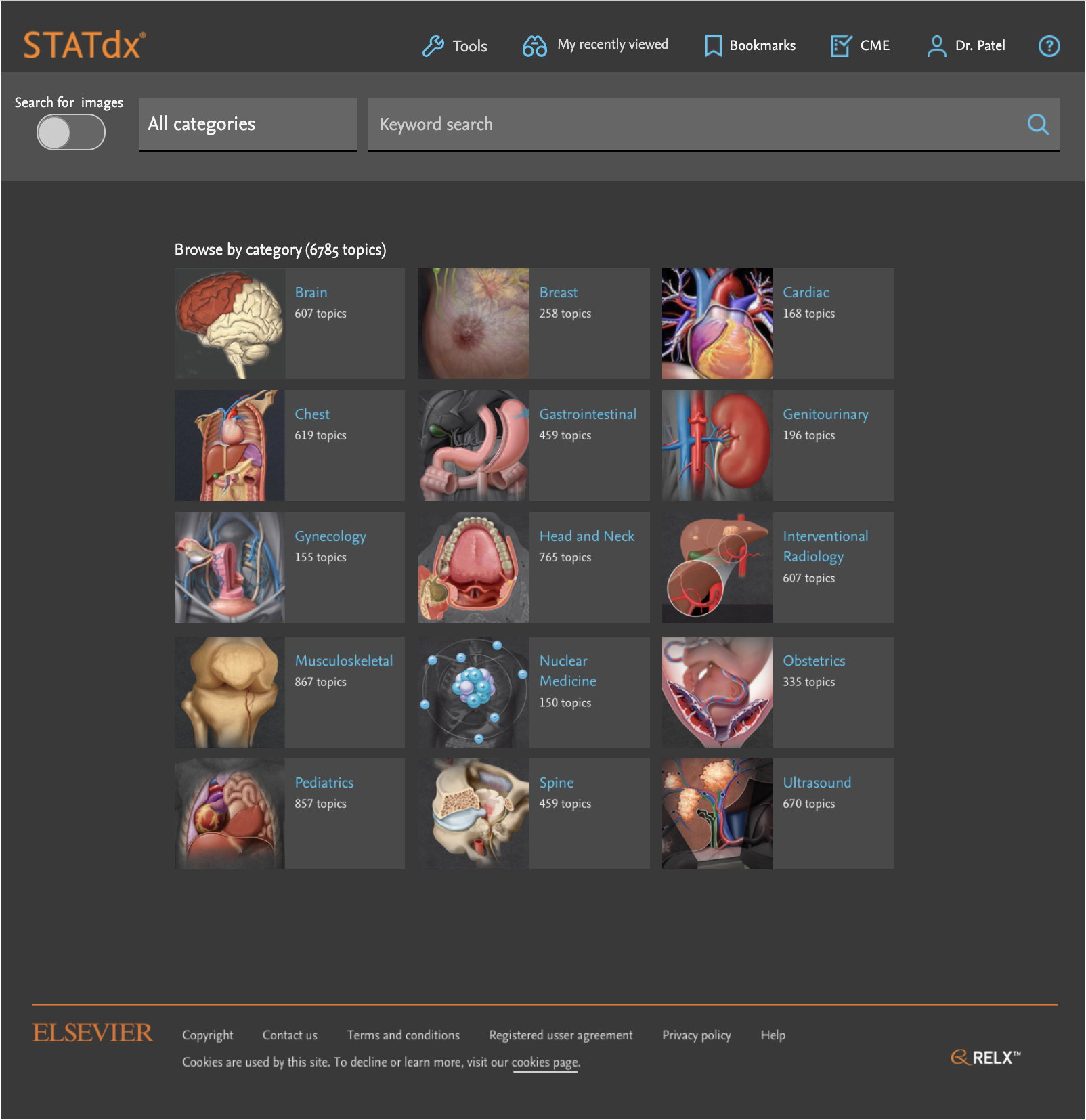
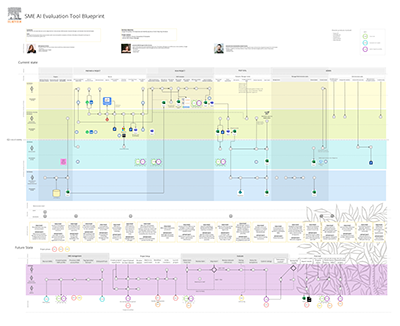
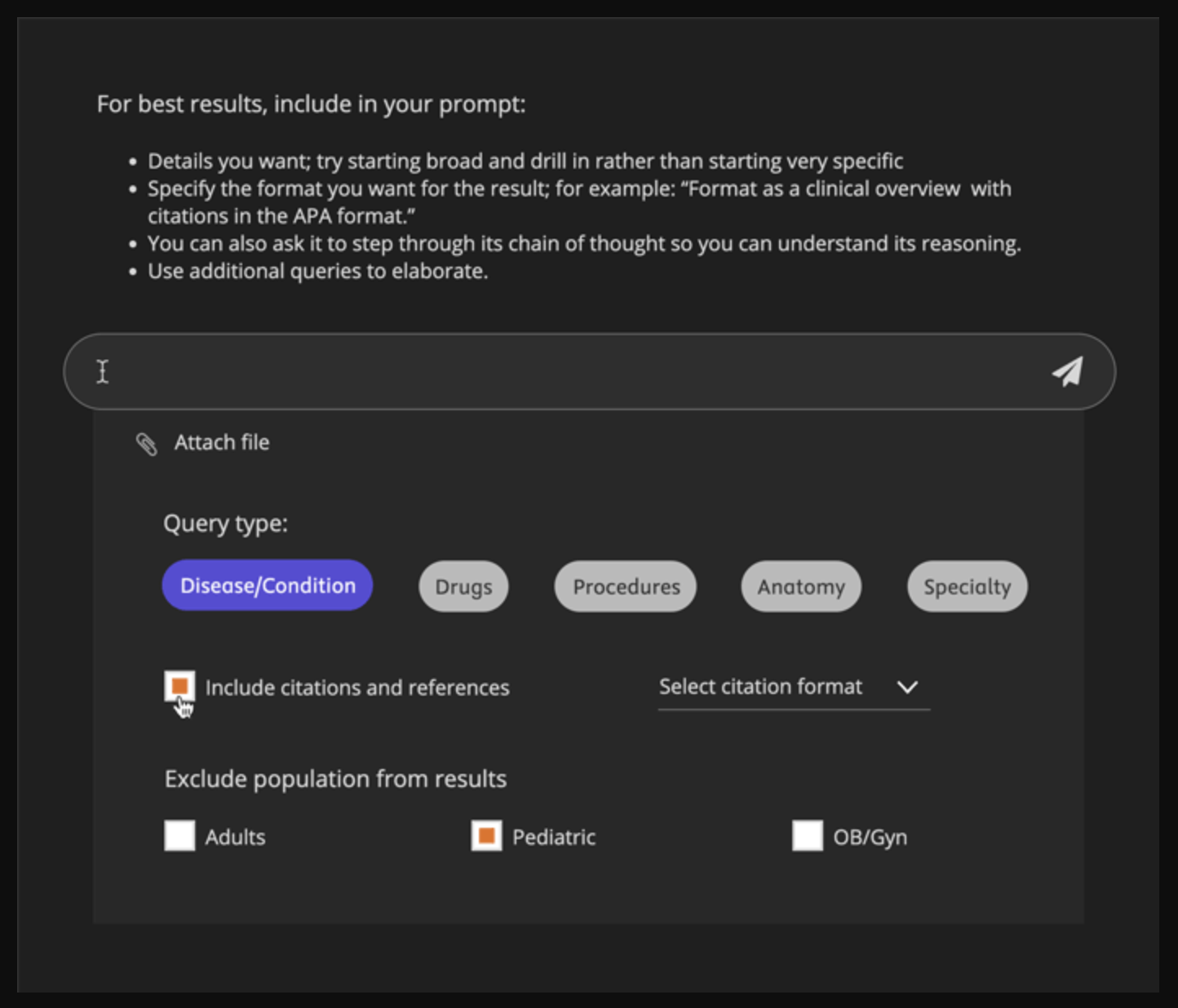
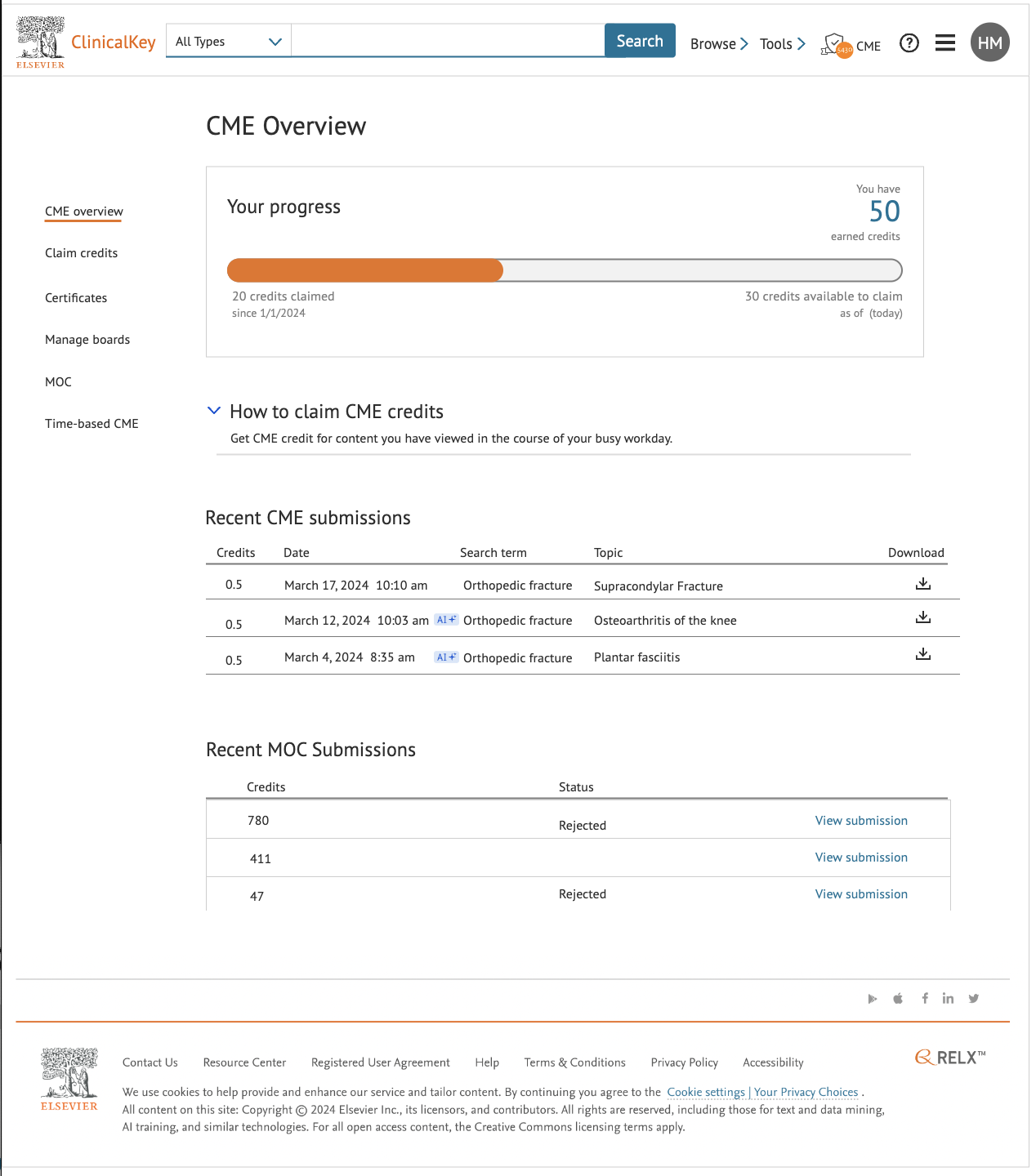
 CWDS Case Study
CWDS Case Study